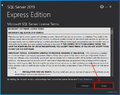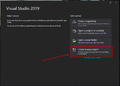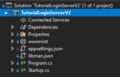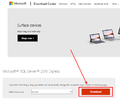Uncategorized files
Showing below up to 50 results in range #1 to #50.
View (previous 50 | next 50) (20 | 50 | 100 | 250 | 500)
- "stat fps" console command.png 1,354 × 797; 857 KB
- Accept.png 852 × 677; 81 KB
- Accept license.png 1,227 × 836; 143 KB
- Add "World Settings" tab.png 746 × 470; 241 KB
- Architecture.png 1,280 × 720; 240 KB
- Asp net core installing1.png 1,002 × 722; 47 KB
- Asp net core setup.png 1,000 × 720; 71 KB
- Blender-logo.png 1,200 × 315; 30 KB
- BlenderNumpad.png 757 × 1,000; 489 KB
- Bootstrap and JQuery is installed.png 1,233 × 843; 98 KB
- Bootstrap successfully added.png 742 × 407; 51 KB
- Cannot open database "TutorialTestDB"!.png 1,521 × 858; 195 KB
- Cdnjs.png 1,560 × 771; 55 KB
- Change resolution 1-2.png 603 × 490; 191 KB
- Change resolution 2-2.png 1,264 × 694; 97 KB
- Clean folder structure.png 1,280 × 720; 204 KB
- Click Install.png 852 × 679; 40 KB
- Compiling dedicated server as independent application.png 1,280 × 720; 317 KB
- Content browser.png 1,355 × 796; 458 KB
- Create Character.cs class.png 1,098 × 777; 126 KB
- Create MainDbContext.cs 1-3.png 1,258 × 818; 168 KB
- Create MainDbContext.cs 2-3.png 1,148 × 804; 108 KB
- Create MainDbContext.cs 3-3.png 1,340 × 796; 118 KB
- Create PlayerUser.cs.png 769 × 666; 55 KB
- Create asp.net core proj.png 999 × 719; 30 KB
- Create new PlayerUser.cs class 1-3.png 1,096 × 778; 99 KB
- Create new PlayerUser.cs class 2-3.png 944 × 657; 44 KB
- Created Database.png 1,174 × 688; 118 KB
- CreatingProject.png 1,210 × 776; 469 KB
- Creating the EngineManager 2-3.png 1,153 × 799; 113 KB
- Creating the EngineManager 3-3.png 1,146 × 796; 96 KB
- Current folders .png 301 × 193; 7 KB
- DedicatedServer2.png 1,280 × 720; 336 KB
- Done!.png 1,139 × 791; 86 KB
- Download Microsoft SQL Server 2019 Express.png 758 × 639; 56 KB
- Download SQL Management Studio .png 851 × 677; 80 KB
- Engine manager 1-3.png 1,276 × 840; 198 KB
- Finish.png 851 × 677; 64 KB
- Game-server methord.jpg 830 × 841; 122 KB
- Game block diagram.png 1,280 × 720; 245 KB
- How to add client side library.png 1,359 × 948; 120 KB
- How to find required library.png 1,229 × 838; 89 KB
- How to make the "Migration" 1-4.png 1,514 × 859; 127 KB
- How to make the "Migration" 2-4.png 1,515 × 855; 152 KB
- How to make the "Migration" 3-4.png 1,519 × 858; 161 KB
- How to make the "Migration" 4-4.png 1,515 × 855; 147 KB
- How to open Package Manager Console.png 1,650 × 953; 267 KB
- Improve fps 1-2.png 1,352 × 798; 205 KB
- Improve fps 2-2.png 1,351 × 797; 129 KB
- Install all required NuGet packages.png 1,227 × 838; 123 KB