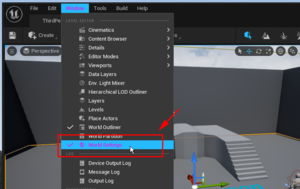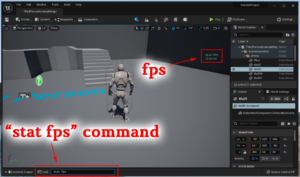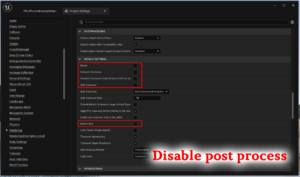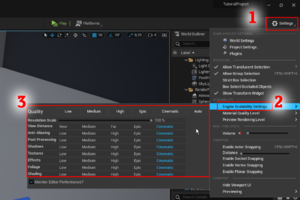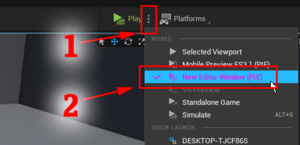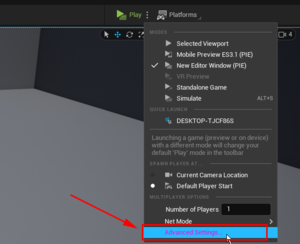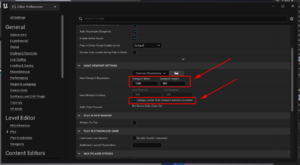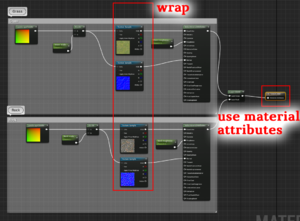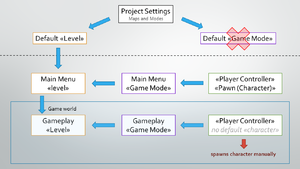Unreal Engine 5 2021 part 1
From IML Wiki
- Creating the project
- Add "World Settings" tab, we will need it in the future
- Content browser
- How to make the same editor layouts like in ue4. Content Browser and Place actor menus
- Main Panels
- How to show fps
- How to improve fps
- Open game in new window
- Player spawning basics
Why player haven't spawned on the PlayerStart object in the default scene?
Why auto possessing is bad?
What will happen if we have no PlayerStart objects and auto possess in some character?
How to add new PlayerStart object?
- Select, move, rotate and scale viewport modes. Hotkeys. Camera fly speed.
- Lighting needs to be rebuild. How to build lighting? What is stationary lighting? How to define dynamic lighting? Fps cost?
- Create new "Gameplay" level
- Add "SkyAtmosphere"
- Add "DirectionalLight", set as Atmosphere Sun Light
- Add "SkyLight"
- Add "VolumetricCloud"
- Add "Landscape" Enable Edit Layers, 127x127, 1x1, 8x8
- Set "Grass" Material for the "Landscape"
- Create material with few layers and paint it
- Set this map as editor and game default.
- Show "Editing modes", select, landscape and foliage. Show how to sculpt the "landscape".
- Show how to change time of day, sun light intensity, build Lighting and add "Player Start".
- Add water
- Activate water plugin
- Restart project
- Add "Water Body Ocean"
- Fix terrain problem, WaterBodyOcean => Curve Settings => Water Heightmap => Falloff Settings => Falloff Mode
- Add fake horizontal water mesh, WaterMeshActor => Mesh => FARDISTANCE => Show Engine and Plugin content => set "Water_FarMesh" and 1 000 000 far distance
- Show how to setup Waves, WaterBodyOcean => Wave
- Prepare Landscape, add Lake and fix the terrain problem (Falloff Mode)
- Add River, show how to setup river
- Assets, how to buy it or get for free. Add "Medieval Castle Vol1" and "Advanced Village Pack" assets.
- Apply "Medieval Castle Vol1" auto material for terrain
- Add some threes
- Add houses and windmills
- How the engine architecture works. What is "Level", "GameMode", "PlayerController", "Pawn", "Character".
- Create MainMenu and main architecture
- Build the game